 | MP3Testenglish short summary |
| Back to overview |

CheckMP3 algorithm made by MAF-Soft, graphical user interface by me (Shivan).
Why MP3Test?
Imagine you're using your hardware mp3 player to play your favourite songs. But always when you play a special song your mp3 player freezes. What happened? The song is damaged. The only solution on most players to get it work again is by putting off the batteries. MP3Test helps you to sort out such damaged songs in your mp3 collection before you freeze your player. Just give MP3Test a try!
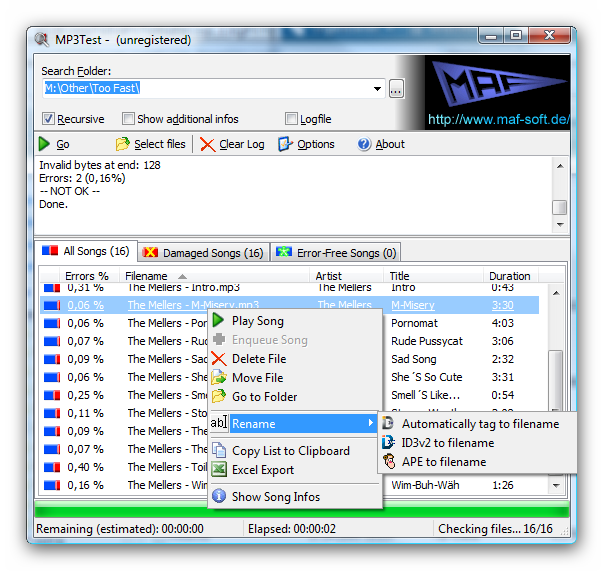
All damaged MP3s will be listed in the tab "Damaged Songs".
Also you can see the error percentage of each song, the filesize, the
complete path where the file resides and the quality of this
song.
The error percentage is shown in a small bar chart on the
left side of each songname. Red stands for damaged, blue for error free.
So far, the more red you can see, the more errors your song contains.
Directly from this view you can start listening the song (by double clicking or rightclick and the popup-menu), delete the
file, move it or copy a list of all files listed here into the
clipboard. A song can also be deleted by pressing the del-key.
The same applies for the Error-Free-List.
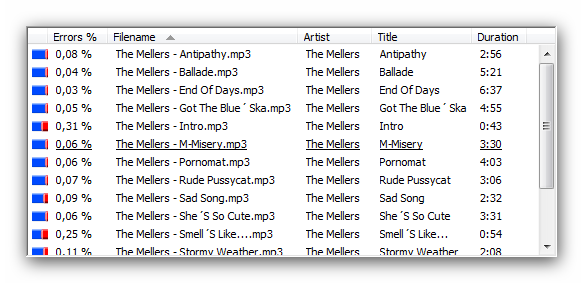
But there exists another icon. It's blue with a green star. This symbol tells you that your song is in best quality, because there could also been made a crc check, which resulted that this song is in superior quality!
The two lists also support sorting. You can sort it by songname or by error-percentage.
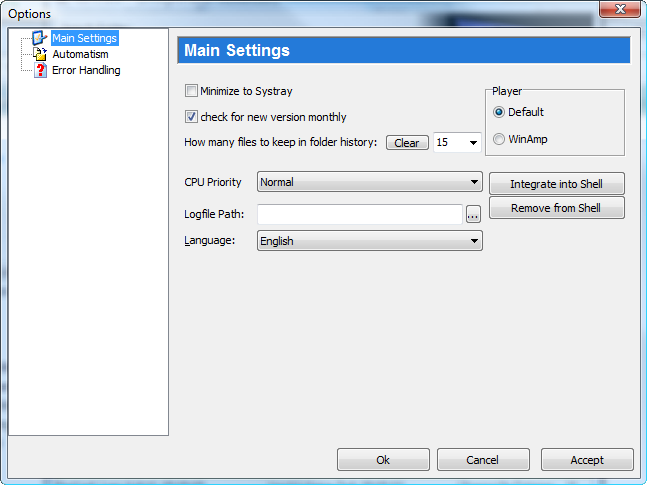
In the options you are able to select that all error-free songs should be
moved to a specified directory (move ok to:) or all damaged songs
should be moved to any directory. You can either move all to a
specified directory or just to a subdirectory of the current you're scanning.
This is sometimes very good, because the directorystructure won't be lost (especially good for albums)
For the ones who hate damaged songs, I implemented a feature to delete
them directly without question.
Some think that songs with 0,07% errors are good enough for them, so they can set a limit to take songs for good (Ignore files with errors less than)
If you want to scan for blocks with zero bytes (these are blocks which contain just zeroes (000...)) you should enable this option. But sometimes there's total silence in a song, these are zeroes, too!!
Integrate into Shell means that you can access MP3Test by the context menu in the explorer (just for MP3-files).
Remove from Shell removes this entry from your context menu.
The shareware version includes all features of the full version. There is only a nag screen when quitting MP3Test.
You can evaluate this shareware version for 30 days for free. If you want to continue the usage of MP3Test, you have to register it.
Join our Support-Group/Newsletter: http://groups.yahoo.com/group/mp3test/
Feature Matrix
There are two editions of MP3Test. In this table you can see which feature is included in which version. So you can find out, which version is the most suitable for you.
| Feature | Standard | Pro |
|---|---|---|
| check songs for errors | * | * |
| move files by rule | * | * |
| windows explorer integration | * | * |
| show song details | * | * |
| export to Excel | * | |
| export to clipboard | * | |
| tag editors (id3v1, id3v2, APE) | * | |
| (automatic) rename by tags | * | |
| multilingual userinterface | * | |
| single language userinterface | * |